If You Could Cut Down Your InDesign Formatting Time by 95%, Would You?
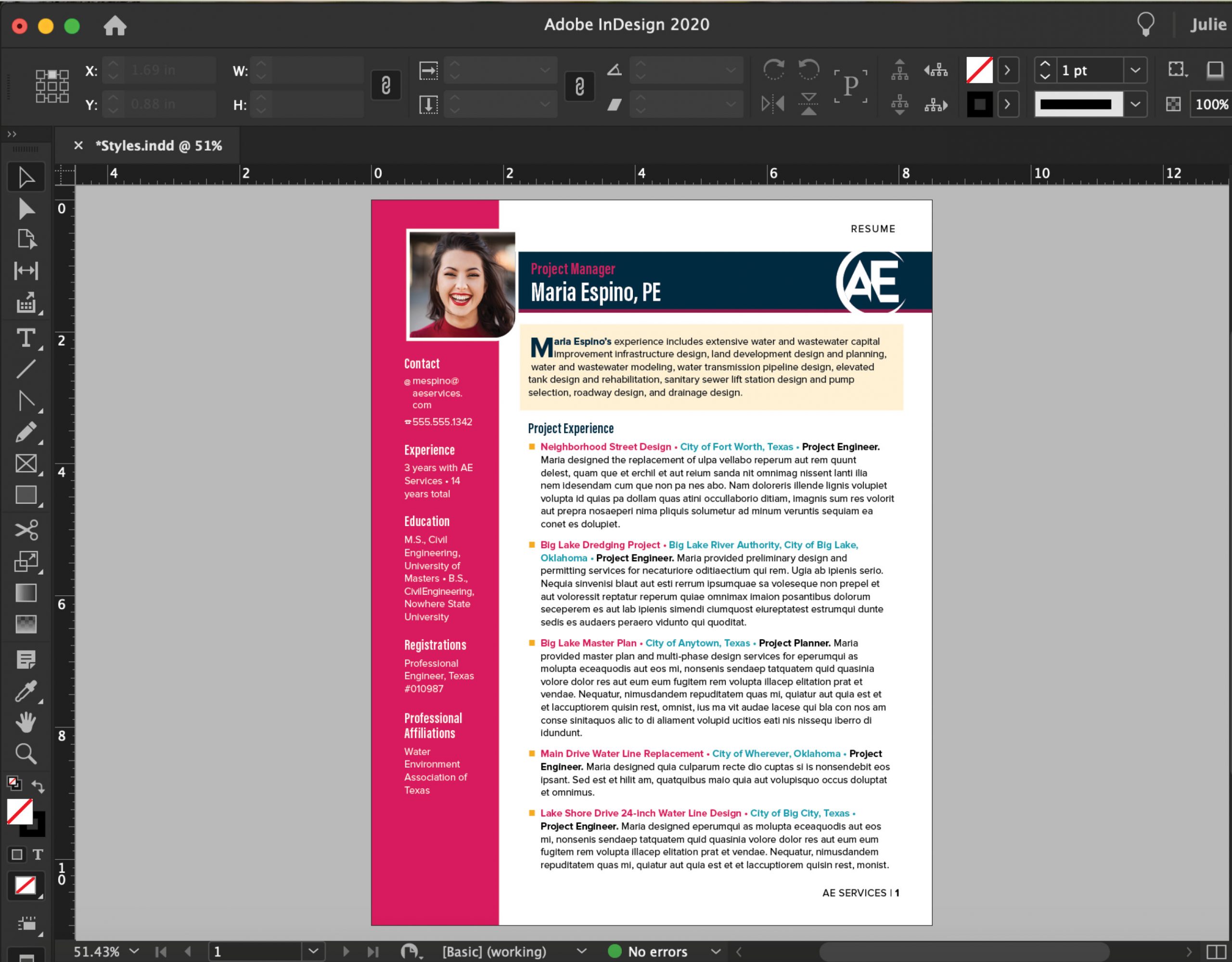
Using InDesign styles saves time in the document layout process.
As marketing coordinators, we all know this. But exactly how much time does it save?
To find out, I performed an informal experiment with a small group of coordinators of varying InDesign skill levels to figure out how much time could be rescued using InDesign’s automated features versus manually formatting all of the text.
Because most pursuits have two key areas where we can really save time formatting—resumes and project sheets—I created a fully formatted, one-page resume file using object, paragraph, and character styles as well as automated features including next styles, nested styles, and GREP. Using the resume as a template, I instructed the coordinators to place a Word file resume into the file and transform it using the styles I created. On average, it took the group about one minute to format the resume using the styles created.
Then I asked the same group to use the same Word file and manually format the resume until it looked like the original. (I also participated in this experiment, and I have to say, I felt a great deal of anxiety going through the manual process, as I haven’t manually formatted content in InDesign like that in decades. It. Was. Terrible.) On average, it took 15 minutes to manually format the resume without using styles.
Crazy, right?! Let’s look at the math:
- One minute (60 seconds) to format with styles
- 15 minutes (900 seconds) to format without styles
- 60/900 = 5% which translates into 95% time savings!
Let’s put it into a bigger, real-world perspective. Say you have a pursuit with 20 resumes. Assuming that the data points are the same and complete, using a styled template would take you only 20 minutes to format the data versus five hours without styles! That gives you an extra four hours and 40 minutes to polish the resumes, add differentiators, and strategize. And we haven’t even talked about the consistency that styles provide! Through styles, you have the power to change the entire look of your document in one place: the style itself.
If all of this style talk has you lost (yet intrigued!), contact us for more information on training for your team.
